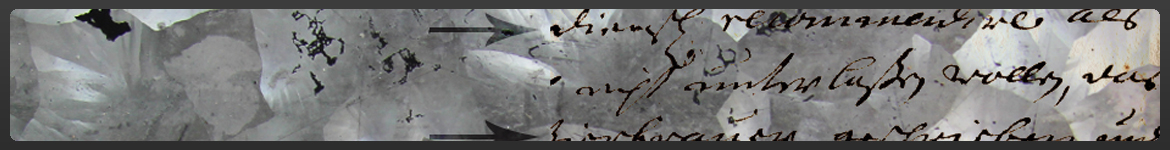
Frequently Asked Questions
![]()
What is Blog?
Blogs are diary like web pages which can be prepared and fed with any content easily without any expert knowledge. The word blog is the short form of “weblog” produced by putting together the words “web” and “log.”
What is Page?
Page is the name denoting to the sections which contain static content such as “About Me,” “My Hobbies,” and “My Resume.” Generally they are accessed through the constant links in the main navigation section of the blog. No tags and categories are used in the pages.
What is Post?
Short information supplied in reverse order on the main page of a blog are called post. They are usually accessed through the links in the information groups such as category lists, archives, and feeds. They are also connected with the upload date as it is also stated in the post’s URL. The posts which are marked as “sticky” appears at the top of the post listing on the main page of the blog.
What is Category?
Categories help classifying multiple posts entered into the blog according to their content. A post can be in more than one category to which it is related.
What is Tag?
Tags are the keywords used to define a post. When adding tag to a post, tags can either be chosen from a previously defined tag list or be created anew.
How to Change the Language of the Administration Panel?
When you first enter the blog, the language of the administration panel is English. To change the default language to Turkish, click on the left menu and select “Settings,” and then select ‘Turkish’ in ‘Blog language’ option. Then click on the “Save Changes” button to save the language of the administration panel in Turkish.
How to enable all visitors to post comments?
Before you allow comments on your posts METU Blog Service is closed to others’ comments. To change this feature, click either on the header of the relevant post or “Edit” link below the post, and then click on “visibility” “allow comments for this text” in “Edit Post” page. To allow comments for all new posts in the blog, click on the “Discussion” in the “Settings” menu, and then select “Allow people to post comments on new articles” option.
