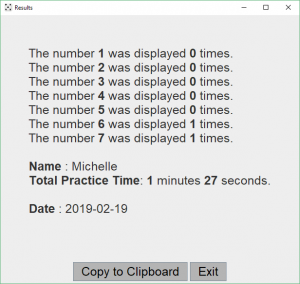The Subitizer is an app for subitizing activities for first grade classes, designed in a research project (project first-step-to-math) at Middle East Technical University, Turkey. We developed this app to suit our project needs, where we started to use it during initial number sense development and continued through the addition and subtraction operations. It is designed to be used by the teacher in the classroom, not by independent learners.
It shows dot cards randomly, in a way that larger numbers appear more. The number of dots on the screen varies from 1 to a selected number of dots.
If you think that the Subitizer will work for you, feel free to download and use it.
Download the Subitizer [Subitizer_eng.rar]
Installing
Important Note: You need to have Java installed in your computer to run the Subitizer.
- Download the ‘Subitizer_eng.rar’ file from the link above to any folder in your computer,
- Extract the Subitizier_eng.jar file.
- No installation is necessary. Double click the ‘Subitizier_eng.jar’ file to run it.
Instructions
- The opening screen
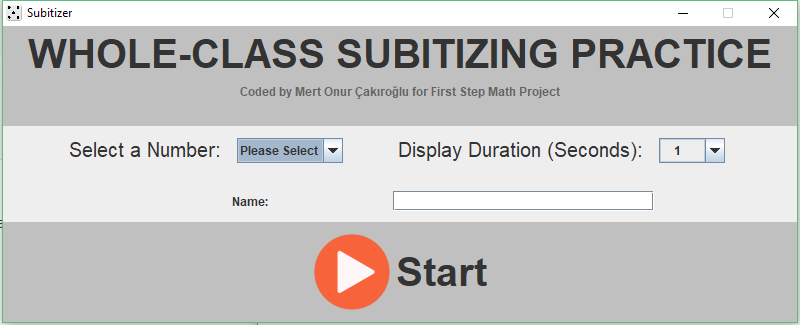
2. Select a number to limit the number of dots to be shown on the screen during the practice. Based on your selection, larger numbers are more likely to appear on the screen.
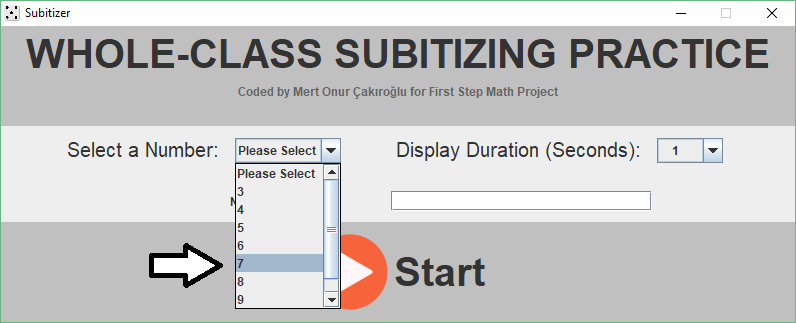
3. Select the display duration. This option is made available for the beginners. If your students are young and new in subitizing activities, you may want to show dot cards in longer duration. While they are gaining experience, you may want to select shorter durations.
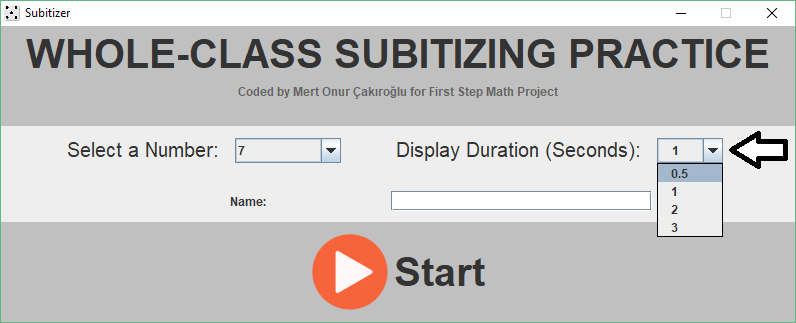
4. Writing name is optional. In our project we used it to keep log of our sessions.
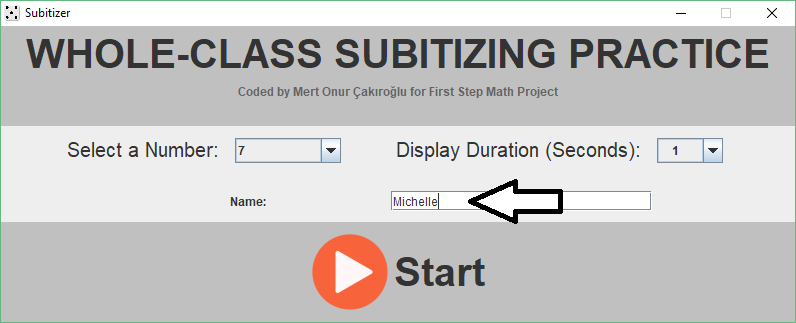
5. Click Start to begin practice. A random dot card will be displayed for a duration you selected.
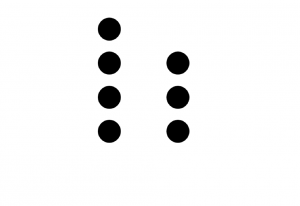
6. Between each dot card display, you will be given the following options:
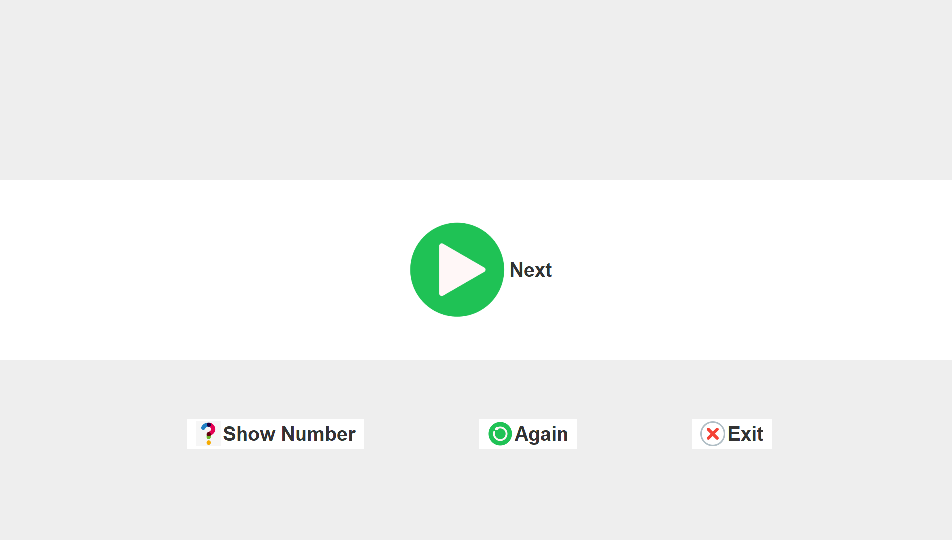
7. Exit screen will give you a summary of your practice.If you want to keep log of your practices, you can copy this information into clipboard.